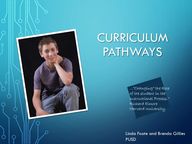
Return to flip book view
CURRICULUM PATHWAYS…”Changing” the Role of the student in the Instructional Process.”Richard ElmoreHarvard UniversityLinda Foote and Brenda GilliesPUSD
THE NUMBER ONE REQUEST FROM TEACHERS:
CHANGING THE STUDENT’S ROLE“There are only 3 ways to improve student learning at scale.”Increase Teacher Knowledge and SkillsIncrease Active Learning by StudentsRaise the Level of Work in ClassroomsImproving the Instructional Core by Richard F. Elmore Harvard University Graduate School of Education
CURRICULUM PATHWAYSActive Learning Resources for: ELA, Math, Science, Social Science, and Spanish.https://www.curriculumpathways.com
ACTIVE LEARNING RESOURCES: TAKING A CLOSER LOOK
ESSENTIAL QUESTIONS, RESEARCH, AND WRITING SKILLSQuick Launch # 33
INTERACTIVE TOOLS FOR REFLECTING, PLANNING, AND SELF-ASSESSMENTQuick Launch # 1559
SAMPLE TOOL: READING STRATEGIES SERIESLink to SeriesQuick Launch # : 1265Each strategy includes a lesson guide, scoring guides, and more…
WRITING PROCESS INTERACTIVE TOOLSQuick Launch #’s 4001, 4002, 4003, and 4004NEWS FLASH:We can now add this tool as an Add-on that works right in Google Docs…see next page
ADDING THE WRITING REVISER TO GOOGLE DOCS:
EXPLORE PRIMARY SOURCESQuick Launch # 2600
SEARCH BY STATE STANDARD
RECOMMENDED BY YOUR PEERS Early Islamic Civilizations: QL #1223Essential Question: Which empire advanced Islamic civilization more, Umayyad or Abbasid? Take a position and defend it with evidence from primary-source documents. African Kingdoms: Kingdom of Mali: QL #1220Essential Question: “Did the famous traveler, Ibn Battuta admire the kingdom of Mali?” “We would absolutely recommend this one. It was stronger than the DBQ on Mansa Musa.” - A 7thGrade Team at Mesa Verde Comparing Powerful Medieval Women: QL #1222Essential Question: “ Was Empress Theodora more powerful than Eleanor of Aquitaine or Joan of Arc?”Recommendations: Have the students watch the background videos and research the first day. The following day they can complete their research using the source documents and compose their essays.
QUICK TIP 1:
QUICK TIP 2:• Students can use their “non-working” Google emails:FirstNameLastInitialLast5ofStudentID@stu.powayusd.com to create logins that have pre-approved parent permission. You must use this link and click on the Google login option:https://goo.gl/d7nEMB* This option lets students save their work to a cloud for the Writing Navigator Tools
QUICK TIP 3:• This can only be done through the Assignment Tool in MyConnect. For directions click here.* With this option, students need to save their work to their Google Drive when using the Writing Navigator tools
QUICK TIP 4:
QUICK TIP 5:
QUICK TIP 6:Take time to rate your favorite activities because they will be given priority when they rewrite or update them for every platform!
CRITICALQUICK TIP 7: 12 3 4When students want to save their work as a PDF, they need to:1. First, click “Create PDF.”2. Next, instead of clicking the save icon, they need to click the printer icon.3. Third, select a “printer” and choose “save as PDF” as the printer. The next screen will now say “save” instead of print.4. Finally, it will ask where to save it and students can put it in their Google Drives.
QUICK TIP 8:To open saved PDFs from Curriculum Pathways on Chromebooks, students need to click on the file in their Google Drives. Then, at the top of the screen, click on “Open with.” Select Kami PDF because it will let them continue to edit their files. If Kami PDF isn’t a choice, click on “Connect more apps” and add it.
BE SURE TO EXPLORE:Apps for Apple or GoogleInteractive AtlasData Sources for Real world Work
GETTING STARTED:HTTPS://WWW.CURRICULUMPATHWAYS.COM • Teacher Login: Sign Up for an account and attach your account to your school•Student Login:create individual accounts so they can save and reopen work. If they don’t have emails they can use a generic login
lfoote@powayusd.comLinda FooteDigital Learning Specialist~Advancing Teaching and Learning in the Digital Age