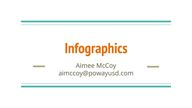
Return to flip book view
Infographics Aimee McCoy aimccoy powayusd com
What is an infographic A visual representation of information Use it to teach your students something Or have your students use it for learning Covers all aspects of Information Literacy
Why Communicates information in an engaging way Accessible to all learners Presents a large amount of data in a meaningful way Can be Statistical Timeline Process Informational Students of all ages encounter these visual texts as frequently as adults do and are expected to understand them both in school work and in everyday living To reflect the range of literacies a classroom program needs to include explicit instruction on how these texts work Steve Moline I See What You Mean
Basic vs Advanced Major Parts to teach Students
Analyzing the Infographic Most infographics are broken down into sections Sections can be arranged by Time Location A Joke Atlas A Narrative Parts of the Body A Scenario Travel Guide Category Alphabetical Organization of goods Dictionary Types of activities Organization rather than natural Breeds of animals List of States on a Website Hierarchy largest smallest
Teaching Students 1 Explicitly discuss the purpose of different types of Infographics 2 Focus on one type at a time ask questions that help students focus on the components of infographics and their purposes 3 As a class examine the infographic and list all of the information it conveys look at chart below Check for understanding by having students translate the infographic into text 4 Give students strategies to attack infographics Provide guided practice in studying these strategies Component Subject What can be learned How is information given What may be challenging Strategy to Understand
Examples
Creating an Infographic Keep it Simple Decide on a color scheme Research Make complex data easy to Tips to help understand Draw Conclusions
Infographics Where Infogr am Piktochart com My top pick Easel ly Design options Templates Charts Country maps Text Upload images Embed video from YouTube or Vimeo Templates Icons Stock images Upload images Text Tools graph Background Themes very specific Background colours Shapes Text Upload images Pros Easy to use Infographic could be widened Some animation features Works in many browsers including Explorer Chrome and Firefox Many templates Many icons Some animation features Easiest of all platforms less finicky than others Works in many browsers including Explorer Chrome and Firefox Cons Few images icons which makes it less visual Can be very finicky when moving things around Only partially appears in Explorer Free version but limited templates If topic does not fit into a specific theme then it is harder to make Does not recognize special characters like Free version but limited images and fonts Can only make 10 free ones
Let s Try I will show you a few tricks first then you can pick a website to create an account and try it out Infogr am Piktochart com My top pick Easel ly